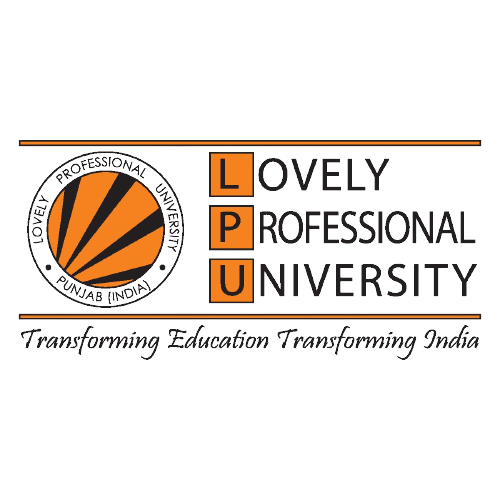Due to COVID-19 pandemic, all colleges, universities are closed and we yet don’t know when this is going to over, and when college, universities will going to be opened. But if you want to utilize this lockdown and want to study from your home then in this post I’m going to tell you about all the details.
If you ever wanted to study from IITs but you didn’t get admission, and now you are studying in some other college and also due to this pandemic, your college/university is closed and you don’t have any other option for study.
How do you feel, if I say that you can study online from India’s Top Engineering college while staying at your home? You can study online in this lockdown from the top institution like IIT Delhi, IIT Bombay, IIT Madras, and many others.
NPTEL (National Programme on Technology Enhanced Learning) is an initiative of 7 Indian Institute of Technology (IIT Delhi, Bombay, Madras, Roorkee, Guwahati, Kharagpur, and Kanpur) & Indian Institute of Science Bangalore (IISc Bangalore) that provides online courses and also they provide certification by giving the exam.
If you are studying engineering, you can find your course and subject on NPTEL and study there, by the faculty of IITs. You can get the certificate from NPTEL by taking the exam after paying the exam fee. NPTEL has more than 400+ online courses for various streams and disciplines.
Where to Register for NPTEL Course?
For registration on NPTEL, you have to go on Sawayam Portal: https://swayam.gov.in/
where you can select the course(s) relevant to your stream and discipline, and after completing the course and giving the exam, you get the certification from IIT’s, that you can mention in your resume.
Important Dates
Enrolment is open for July to December courses. you can visit https://nptel.ac.in/ or https://swayam.gov.in/ to see the Timelines. There is a different timeline for different courses. So, go to Swayam portal and enrol to your course and start online learning from your home.
Registration process for Lovely Professional University Students
The registration process is the same for every college/university. you just need to follow the given step.
- Open your browser and register for any course according to your stream at Swayam Portal: https://swayam.gov.in/
- Always use a unique email ID throughout the course run. (you can use Google, Facebook, and Microsoft any one account from this list.)
- Select YES to where it is asked that “Are you a part of Local Chapter”? (If you will not select then you are not associated with your college/university)
- Choose only correct option Local Chapter for your university while enrolling for any online course on NPTEL Portal. For Lovely Professional University Students, select LPU as Local Chapter and college/university name will be LOVELY PROFESSIONAL UNIVERSITY, PHAGWARA, PUNJAB.
- Enter your college Roll number or ID number. For LPU Students, you write down your Registration Numbers there.
That’s all, enrol in your course, and start learning. if you want to go for certification, then you must have to pay Rs 1000 Exam Fee online for each course on NPTEL Website and give the exam. also, you need to get more than 40% marks to pass the exam and to get the certification. If you want to more about NPTEL Certification click on this link.
Note:
- Enter the details very carefully as they determine the status of your future correspondence with your college/university.
- You can also visit: bit.ly/Jul-Dec2020courselist to view and download the course list for July to December Semester (2020).
- You can read all FAQ about NPTEL: https://nptel.ac.in/noc/noc_faq.html
- Here you can get help by watching videos: https://nptel.ac.in/help_video.html
If LPU Students wants any further information then, they can contact with Mr Puneet Soni, Officer, HRDC (9815740212).
Happy Learning!