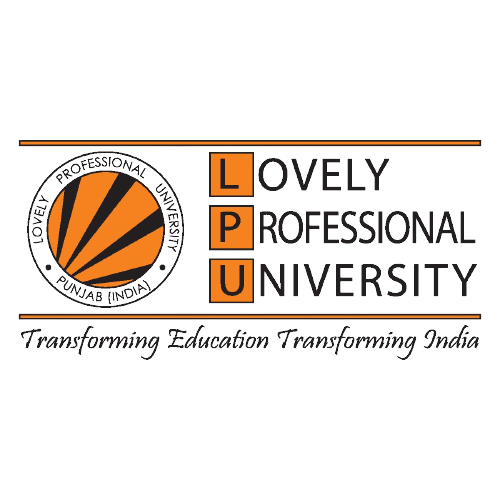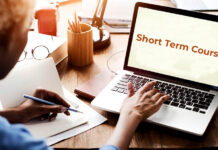Short Term Course on Figma Fusion: Design Delight from Novice to Maestro was organized by the Human Resource Development Center and the School of Design-II as per schedule.
This one-week course aimed to empower participants with Figma skills, from foundational concepts to advanced techniques.
The inaugural was moderated by Mr. Sarabjit Singh Kwatra, Deputy Dean, Human Resource Development Center, LPU, who explained Participation Norms and gave introduction of the Resource Panel- Ms. Jeevanjot Kaur, Ms. Kanika Chopra, and Ms. Maggie Gunjan Banra, Assistant Professor, School of Design-II, LPU.
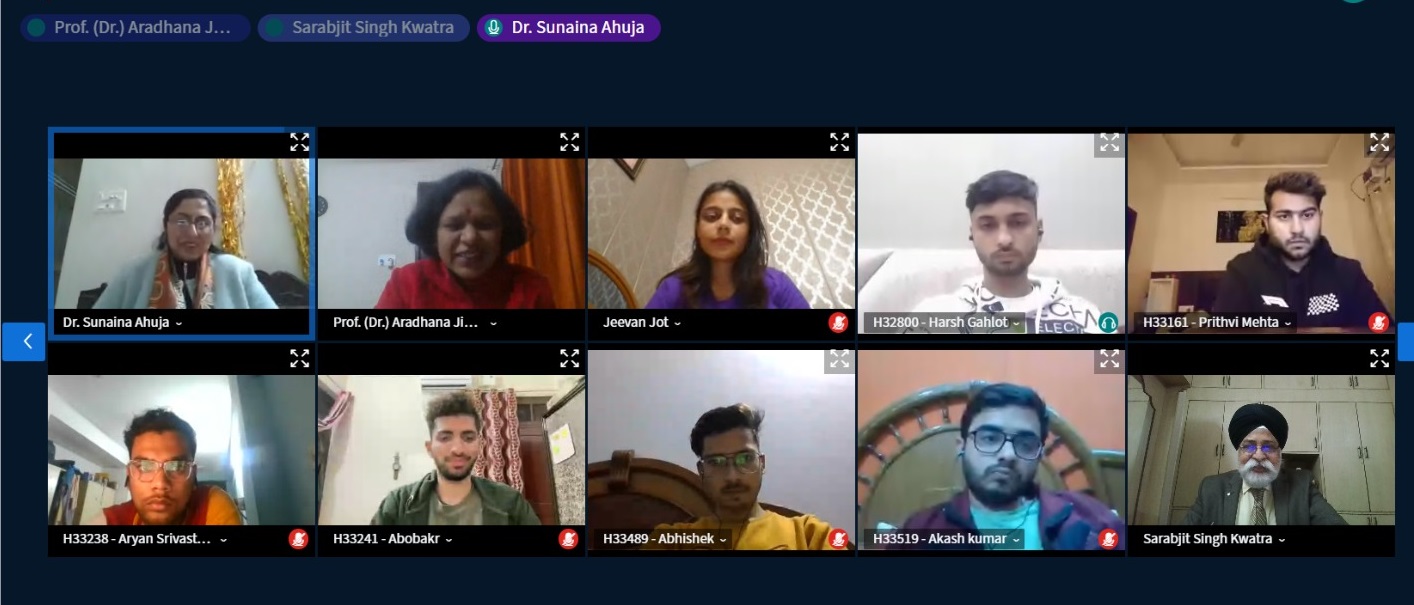
Opening Remarks by Dr. Sunaina Ahuja, Professor and Dean, Head- Human Resource Development Center, LPU
Welcome Address by Dr. (Ar.) Aradhana Jindal, Professor & Dean, Lovely School of Architecture & Design, LPU
Day 1 gave an Introduction to Figma Fusion interface and its importance in design , Creating an account and setting up a profile and How to use FigJam Board, Information Architecture, User Flow, Ideation, brainstorming conducted by Ms. Jeevanjot Kaur
Day 2 conducted by Ms. Kanika Chopra, Assistant Professor, School of Design-II, LPU delved into Design File- Introduction to Frames, how to add shapes in the frames, Using the alignment, Grids, and spacing, Introduction to icons, how to select suitable icons for your interface from plugins, and Exploring the color and typography features.
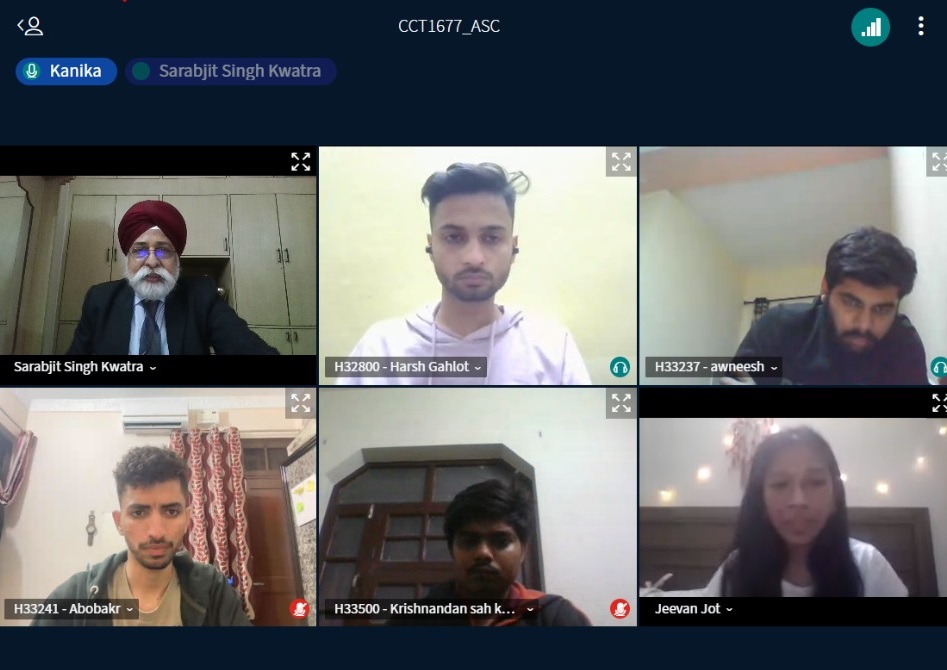
Day 3 conducted by Ms. Maggie Gunjan Banra, Assistant Professor, School of Design-II, LPU focused on Introduction to components and instances, Introduction to Auto Layout, Creating reusable UI elements with components and Managing styles for consistency across designs, and doubt session.
Day 4 was once taken by Ms. Jeevanjot Kaur , Assistant Professor,School of Design-II, LPU with the session thrust on Introduction and Importance of Prototyping, Commenting, suggesting changes, and resolving feedback and Smart animations in Prototyping- Loading, Scrolling.
Day 5 had demonstrations on Animations with Prototyping- Card expansion, Zoom effect, Bounce effect, Progress bar, Activity allotment, Commenting and resolving feedback. The session was taken by conducted by Ms. Maggie Gunjan Banra.
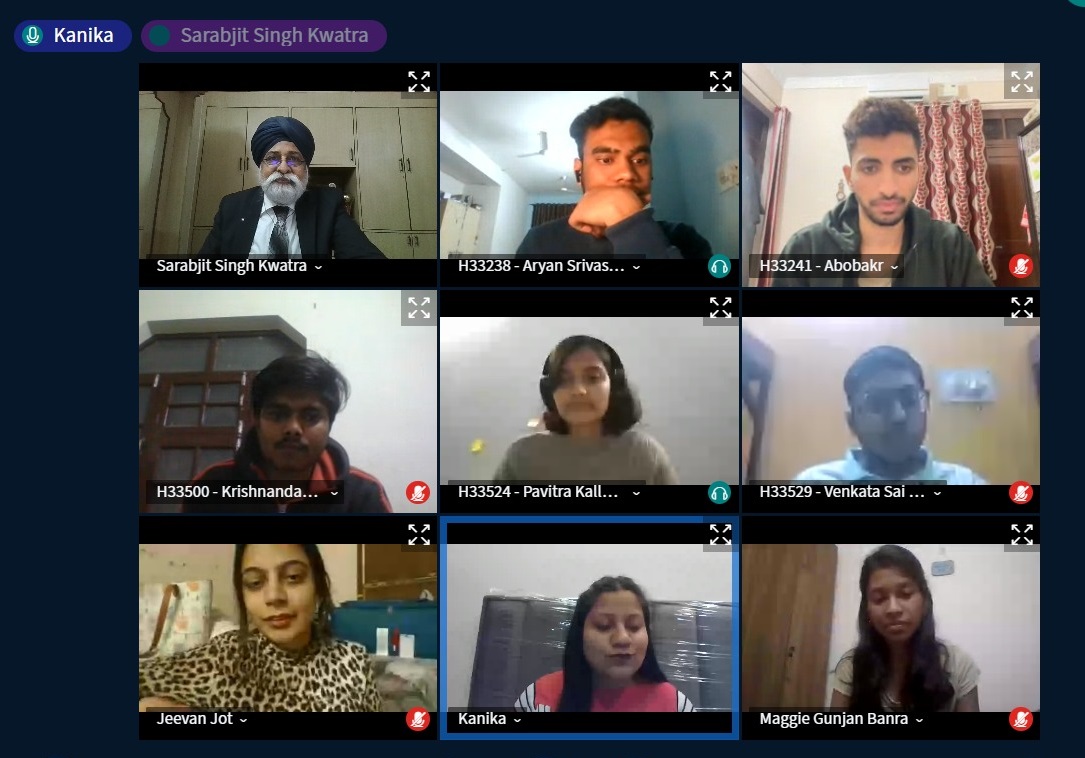
Day 6 focussed on How to create a Web Home page, & Prototyping in Website, Difference between Phone Frames and Website Frames, Activity allotment and resolving feedback. The session was taken by Ms. Kanika Chopra.
Day 7 -Feedbacks on allotted activities, Doubt clearance and Group discussions. Importance of Figma in Today’s world, Pro Tips on how to ace in Figma, in the last of the session.
The program opened a plethora of creative opportunities for the participants who thoroughly relished the practical sessions and instant feedback approach of the subject matter experts. The Figma Short-Term Course provided a platform for participants to explore, create, and collaborate, ensuring they are well-equipped to design delightful interfaces.