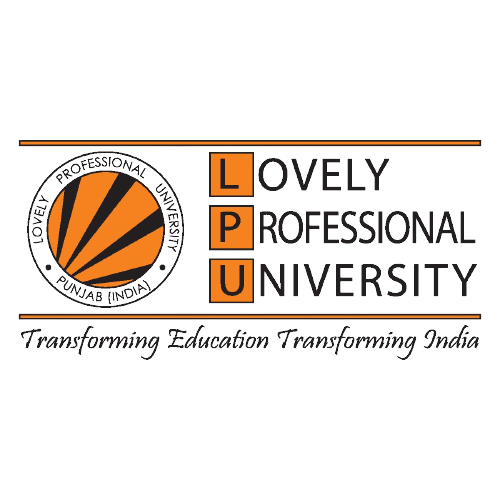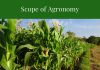It’s no secret that tech giants are constantly tracking your every activity on the web but how does it all work exactly? Let’s start from the basics. What is data? At its core data is just user information. Every piece of customer data, such as what websites they visit, how long they stay on certain web pages, what do they search on the web, what ads they click on, which sports and organizations they follow, all information like this can be processed to extract some amazing and valuable insights into user behaviour.
Information of this kind is constantly being collected by companies such as Google, Facebook, Amazon etc. by constantly placing cookies and trackers in users browsers and that’s barely scratching the surface. There reach runs way deeper. for example Google keeps a log of anything that you have ever searched on Google (can be viewed in your Google account search history) and if you’re using their operating system android then they keep records of what apps you are using at any given time and how long you are using them for which can again be checked in your Google account settings. You can also check what information Facebook has gathered from you what part of it has been used by third parties to serve ads to you (https://www.facebook.com/ads/preferences/).

Based on all information extracted from these data ads related to products and services are targeted to users. As the technology is progressing, these ads are getting more precise and sequentially it’s the users keep getting bombarded by services and products that might not necessarily need but might invest in any way because they are so perfectly crafted to lure customers based on their data.
At this point it has becomes extremely important to protect yourself from getting tracked at least to some extent. Here are some things you can do.
- User Ghostery and Adblock simultaneously:- Ghostery and Adblock are add-ons available for most of the popular browsers such as firefox and chrome. Adblock block all sorts of aggressive and dubious ads not only from Google Adwords but also from other similar companies. Ghostery, on the other hand, blocks out all sorts or trackers and together these two addons can create a very streamlined and safe user experience when browsing the internet.
- No Script:- It allows active content to run only from sites you trust, and protect yourself against XSS other web security exploits. Privacy will be excellent but you might struggle to sometimes utilize the basic functionality of websites without tweaking your script settings. In that sense, it is highly customizable.
- Use Privacy Oriented browsers:– Browsers such as Epic Privacy Browser, Tor and Brave can be exceptionally efficient in blocking out trackers and providing a great and safe browsing experience to the users.
All the massive technology giants got so big by looking after themselves and their advertisers so it’s hard to blame them for their antics. It’s up to the user to look after themselves. At the end of the day the old saying still holds true, If You’re Not Paying For It, then probably you are ‘The Product’.