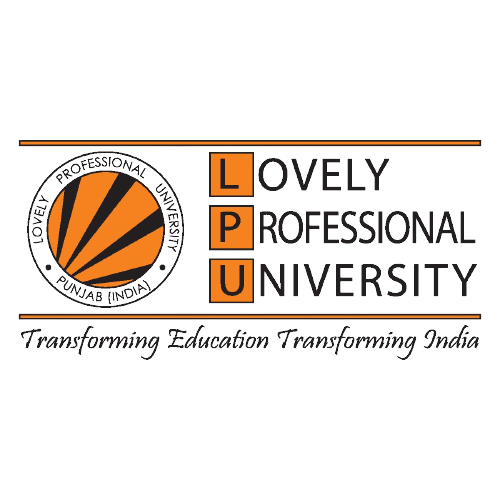During this pandemic, the video conferencing application is gaining a lot of new users. Different MNCs, official government meetings, university classes, as well as in schools, these video conferencing apps are helpful in conducting work efficiently as this video conferencing is the new norm. These institutions, including our university LPU, are using Zoom video conferencing for the conduction of classes and for the official meetings. Zoom gained so much popularity due to its free cost, easy to use bells and whistles, and can host up to 100 users on a free plan.
Zoom application is one of the most downloaded apps on the Play Store and has about 200M+ from 10M downloads in just a few months. They have about 10M daily active users in December to 200M+ daily active users in March, with about a growth rate of 190% in just three months.

We got to know by the recent news circulation that this app is vulnerable to hackers, intruders and can steal users’ highly sensitive data like location history, saved passwords, access to the camera, access to the files, and many more from user’s phone.
Main Issues of Zoom Application:
Zoom ID: By guessing the 9-11 digits long Zoom ID, the intruders can join in the meeting and can post anything they want or can dangerously hear some of our sensitive data. (Zoom Bombing).
Zoom targeted ads: It sends data to Facebook of the clients (who may or may not be a Facebook user), to enhance personalized ads.
E2E Encryption Connection: This is not possible for now. Zoom video conferencing uses TCP and UDP combination. In the top left corner, they are showing E2E encryption, which is not there.
Attendee Tracker: It is the feature that enables the user to see whether the other participants are in a meeting or on different tab or application. “Presence Prison” is the term that we can use here.
What is Zoom doing to fix these security loopholes?
They are doing a 90 Days freeze, which means that no new feature is going to be introduced by them.
All the Zoom Engineering Resources will be focussing only on the security and privacy issues, and the company is planning a “Comprehensive review” with third parties to ensure its handling.
How can we secure our Zoom meetings?

To protect it from intruders and other security flaws, users can set a password for the meeting. So, people other than the targeted users cannot join it.
Create a waiting room: Add each person individually and keep track of who’s coming in and restrict someone who is not in your attendee list.
Lockdown your Meeting: After that, no one can enter in your meeting.
Don’t share Zoom Meeting ID on Social meeting or Web.
Keep your Applications Updated.
Some of the alternatives for the zoom application to continue with the video conferencing during this pandemic are Microsoft teams, Cisco Webex, Google Hangouts Meet, Blue jeans, Skype, Zoho Meeting, UberConference, and many more. Today’s multinational companies are using video conferencing to launch their product, board room gathering and recruitment. Educational Institutions are using it to conduct classes, take tests, etc. But along with these advantages, it can also pose privacy and data security risks.
Thankfully, technology, as well as reliable connections, are helping us all to stay connected. Still, the user should take care of the fact that your privacy and security are not at stake. So always look back on the words by Stephane Nappo that is “Technology trust is a good thing, but control is a better one.”